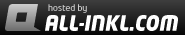-
1. February 2015, 12:55
#1
AW: FoF with eHAF
SOP (Standard Operation Procedures) - MUST FOLLOW !
1) GROUND UNITS:
NEVER try to control Ground-Units manually and their waypoints. Their actions are explicitly AI-controlled only.
2) HOW TO CONNECT TO THE SERVER AND IVC (COMS):
a) The first thing to do before joining is to make a speedtest to the server using www.speedtest.net.
All pilots please connect with bandwith 512!
b) Server IP: in Teamspeak, in the description of the channel
password: ask in Teamspeak
IVC IP: in Teamspeak, in the description of the channel
password: (no passwords for IVCs)
c) Sharing server IPs and passwords outside of registered Falcon-Online teams or pilots is NOT permitted.
d) We have enough Teamspeak channels available [RED(320VFS) or BLUE(49VFS) side] for squadrons if they wish so.
3) IMPORTANT POINTS and THINGS to REMEMBER:
- Always switch to the right theater and restart the SIM before connecting. This is VERY IMPORTANT.
- Always use the bandwidth settings given by Server-hosts and never forget to press [ENTER] after entering the bandwith, otherwise it will create massive problems in 3D.
...better it is to save the server-information once and for all in the phonebook under your COMS-page (individual bandwith settings can be permitted depending on speedtests).
- Understand how to JOIN Squadrons.
- Understand how to read and use the ATO (Air Tasking Order).
- Execute discipline by letting the FLIGHT-LEAD ONLY adjust weapons.
- NEVER change the Weather options on a server. [Blocked by Server]
- NEVER TOUCH the "Set by HQ" options for Squadrons. [Blocked by Server]
- NEVER move the Priority Sliders in the PAK screen. [Blocked by Server]
- Use a clean installation of your Sim (no crucial mods or F4browse modifications, etc .. we are not responsible for client-side caused issues.)
- It is highly recommended to restart your Sim after one finished flight (memory leak precaution).
- If your joining-attempt fails for some reasons, don't hit the "BACK" button and try to rejoin again. Restart your Sim instead!!!!
- If you leave 3D, do not re-enter 3D before restarting the sim !
These "rules" are general and crucial SOPs in most BMS multiplayer environments.
-
1. February 2015, 13:05
#2
AW: FoF with eHAF
PLAY TIME 10:20:00 - 11:00:00 (Falcon time)
SET QNH 29,92
Here you can find the ini and other info
https://www.sendspace.com/file/amnune
-
1. February 2015, 13:06
#3
AW: FoF with eHAF
Kolbe should have the info about how to connect to our Teamspeak. He should contact you with pm with those details!
 Berechtigungen
Berechtigungen
- Neue Themen erstellen: Nein
- Themen beantworten: Nein
- Anhänge hochladen: Nein
- Beiträge bearbeiten: Nein
-
Foren-Regeln







 Zitieren
Zitieren